frp服务搭建
1. 前言
-
通过云服务器+frp实现,内网穿透
- 此处使用阿里的ECS服务器
-
此处使用
192.168.10.1代指公网可访问的服务器IP
2. 服务端配置
2.1 frp配置
-
下载后解压
wget https://github.com/fatedier/frp/releases/download/v0.54.0/frp_0.54.0_linux_arm64.tar.gz -
服务端对应文件为
├── frps ├── frps.toml修改
frps.toml,指定frp使用的端口bindPort = 7000 -
启动服务
./frps -c frps.toml输出
2024/02/08 11:05:55 [I] [root.go:105] frps uses config file: frps.toml 2024/02/08 11:05:55 [I] [service.go:225] frps tcp listen on 0.0.0.0:7000 2024/02/08 11:05:55 [I] [root.go:114] frps started successfully -
设置ufw
可以直接关闭:
ufw disable
2.2 阿里云ECS安全组配置
-
网址:https://ecs.console.aliyun.com/
安全组->入方向->手动添加 -
添加端口
7000,我为了方便直接添加7000-7100的全部端口- 7000 是用来frp客户端和服务端之间访问使用的
- 其他的是用来给开放给客户的
注意:
- 源要写成
0.0.0.0/0
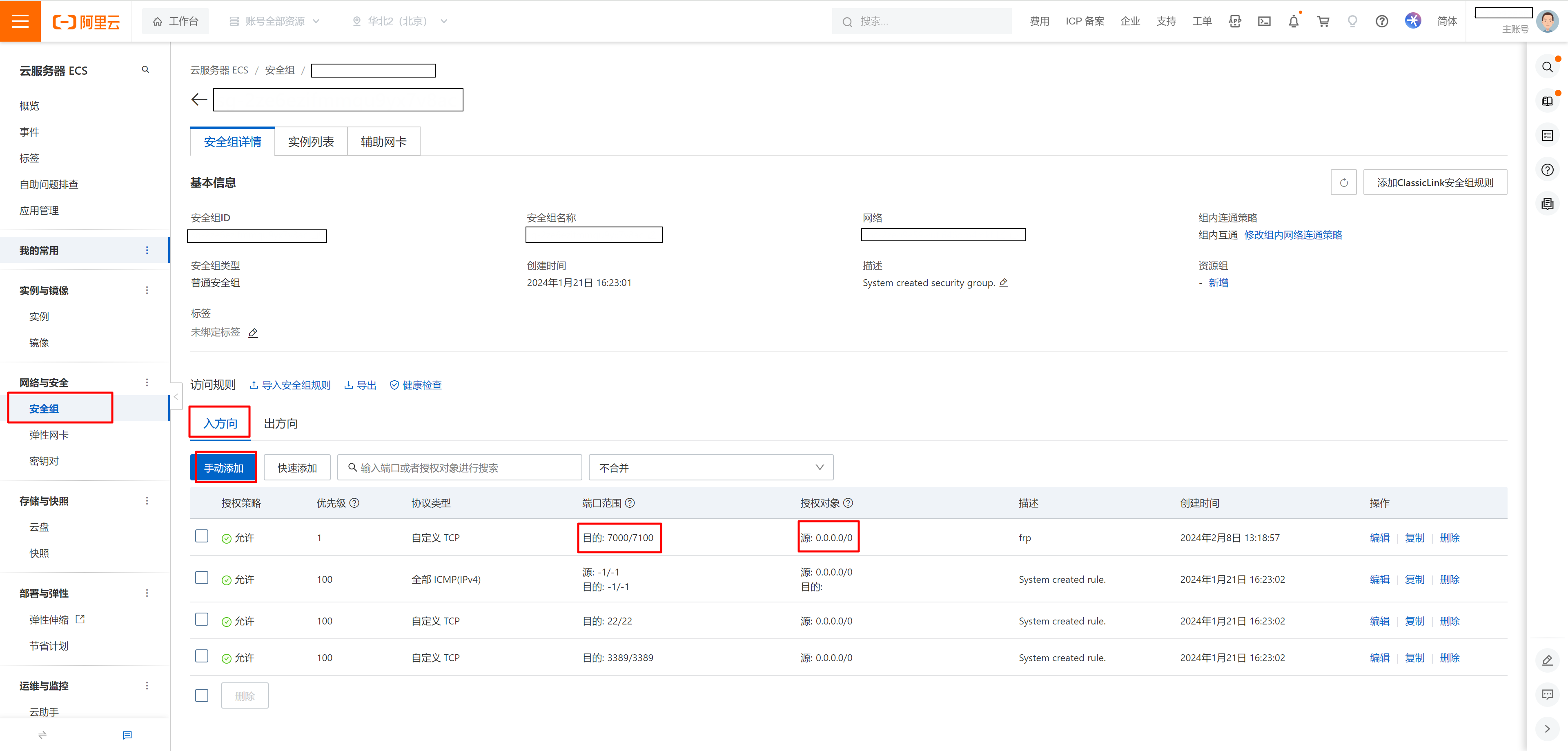
2.3 验证端口是否可用
-
找一台ubuntu
apt install telnettelnet 192.168.10.1 7000应该可以看到
Trying 192.168.10.1... Connected to 192.168.10.1. Escape character is '^]'.
3. 客户端配置
-
下载后解压
wget https://github.com/fatedier/frp/releases/download/v0.54.0/frp_0.54.0_linux_arm64.tar.gz -
服务端对应文件为
├── frpc ├── frpc.toml修改
frpc.toml,指定frp使用的端口serverAddr = "192.168.10.1" serverPort = 7000 [[proxies]] name = "test-tcp" type = "tcp" localIP = "127.0.0.1" localPort = 22 remotePort = 7001serverAddr和serverPort设置成frp服务端对应的remotePort设置成一个除7000之外的端口,用于公网ssh连接localPort是指将remotePort对应的服务映射到哪个端口上
-
设置ufw
可以直接关闭:
ufw disable -
启动服务
./frpc -c frpc.toml可以看到
2024/02/08 05:19:28 [I] [root.go:142] start frpc service for config file [frpc.toml] 2024/02/08 05:19:28 [I] [service.go:287] try to connect to server... 2024/02/08 05:19:28 [I] [service.go:279] [33fe641c603eba63] login to server success, get run id [33fe641c603eba63] 2024/02/08 05:19:28 [I] [proxy_manager.go:173] [33fe641c603eba63] proxy added: [test-tcp] 2024/02/08 05:19:28 [I] [control.go:170] [33fe641c603eba63] [test-tcp] start proxy success
4. ssh连接
此时直接使用
ssh -p 7001 root@192.168.10.1即可连接到对应的客户端