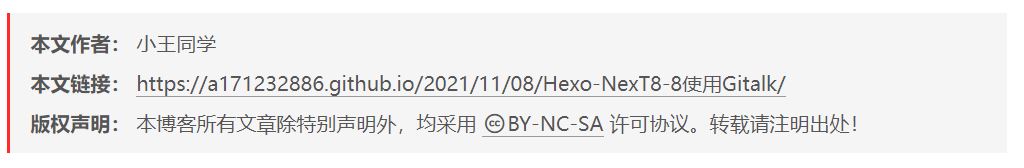Hexo+NexT8添加CC协议
前言
写完文章以后,想加个版权协议保护一下自己的劳动成果。(小声说:写的文章本来就没人看,根本用不着版权保护。而且版权保护只针对尊重版权的人。)
为什么要写这篇博客,写完还单独列出来?因为网上的教程都过时了,无法在NexT8.8上成功使用。
以下是经过探索后的正确方法。
修改配置文件
打开E:\Blog\themes\next\_config.yml,找到creative_commons,修改为以下即可。
# Creative Commons 4.0 International License.
# See: https://creativecommons.org/about/cclicenses/
creative_commons:
# Available values: by | by-nc | by-nc-nd | by-nc-sa | by-nd | by-sa | cc-zero
license: by-nc-sa
# Available values: big | small
size: small
sidebar: false
post: true
# You can set a language value if you prefer a translated version of CC license, e.g. deed.zh
# CC licenses are available in 39 languages, you can find the specific and correct abbreviation you need on https://creativecommons.org
language: zh-CN效果