Hexo+NexT8.8使用Gitalk
前言
作为一个博客,总得有评论区吧。而评论区的插件需要第三方来完成,有些还需要单独注册。本着尽量少注册,尽量少泄露信息的原则,我使用Gitalk作为评论区插件。NexT主题已经集成了Gitalk。这也是我使用NexT主题的直接原因。
网上这么多教程,那你为什么要再写一篇呢?因为那些十篇有九篇不能用。不是说那些博客写错了,是过时了。因为现在NexT的版本已经到8.8,很多东西已经不一样了。
我现在的相关程序均采用截至到2021/11/8最新的版本,hexo 5.4.0,node 16.13.0,NexT 8.8.1。
Github的OAuth
这东西可以理解为,一个口令
- 登录Github,依次找到Settings/Developer settings/OAuth Apps,然后New OAuth App,进入申请。按以下格式填写就可以。注意,用https
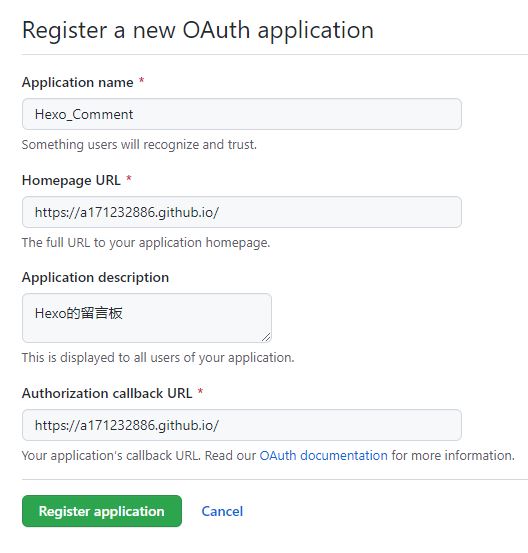
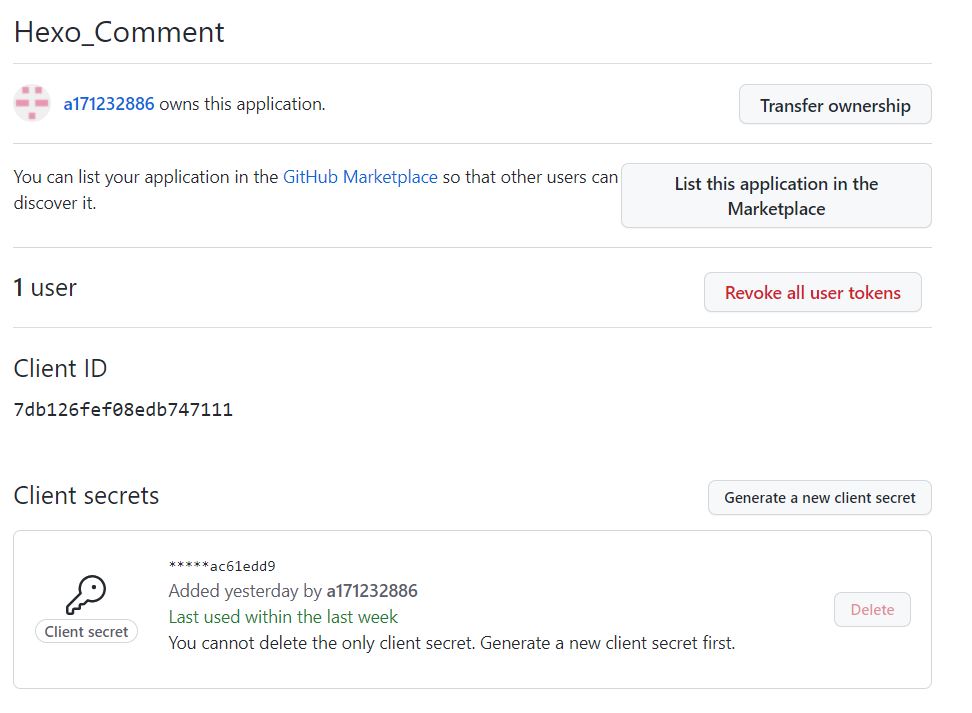
配置NexT
找到E:\Blog\themes\next\_config.yml。注意是next文件下下面,不是根目录下面。
- 启用评论区
# Multiple Comment System Support
comments:
# Available values: tabs | buttons
style: tabs
# Choose a comment system to be displayed by default.
# Available values: disqus | disqusjs | changyan | livere | gitalk | utterances
active: gitalk
# Setting `true` means remembering the comment system selected by the visitor.
storage: true
# Lazyload all comment systems.
lazyload: false
# Modify texts or order for any naves, here are some examples.
nav:
gitalk:
order: -1- 配置gitalk相关信息,把刚才的client_id和client_secret填入。其他部分参照以下代码修改。
# Gitalk
# For more information: https://gitalk.github.io
gitalk:
enable: true
github_id: a171232886 # GitHub repo owner
repo: a171232886.github.io # Repository name to store issues
client_id: 7db126fef08edb747111 # GitHub Application Client ID
client_secret: ************ac61edd9 # GitHub Application Client Secret
admin_user: a171232886 # GitHub repo owner and collaborators, only these guys can initialize gitHub issues
distraction_free_mode: true # Facebook-like distraction free mode
# When the official proxy is not available, you can change it to your own proxy address
proxy: https://cors-anywhere.azm.workers.dev/https://github.com/login/oauth/access_token
# https://cors-anywhere.azm.workers.dev/https://github.com/login/oauth/access_token # This is official proxy address
# Gitalk's display language depends on user's browser or system environment
# If you want everyone visiting your site to see a uniform language, you can set a force language value
# Available values: en | es-ES | fr | ru | zh-CN | zh-TW
language: zh-CN初始化评论区
- 首先执行以下代码
hexo clean # 清除缓存
hexo g
hexo d- 打开网页以后会看到
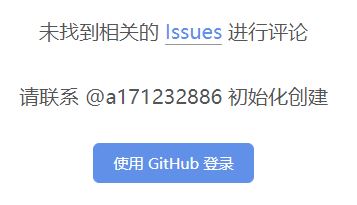
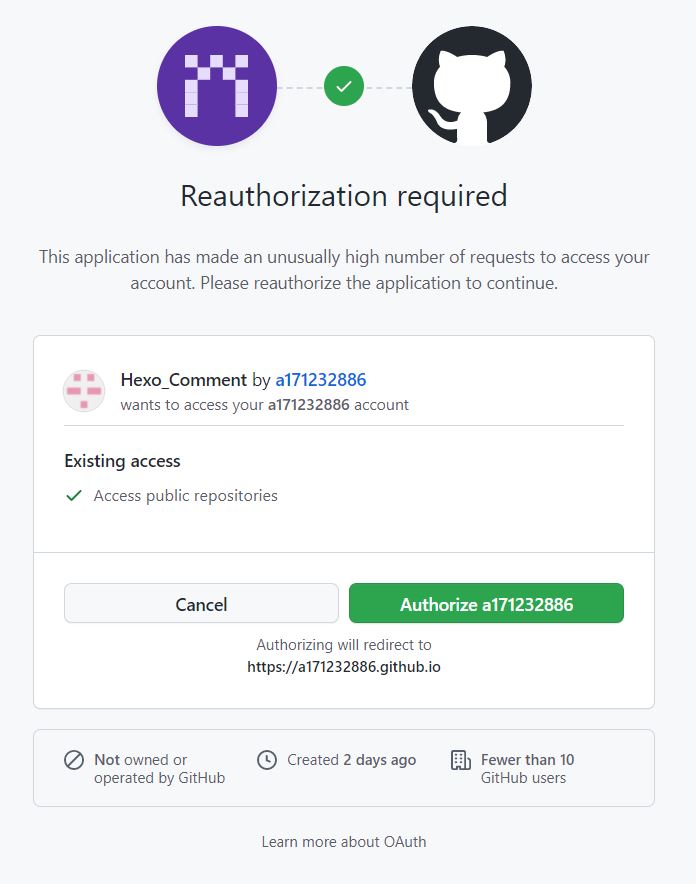
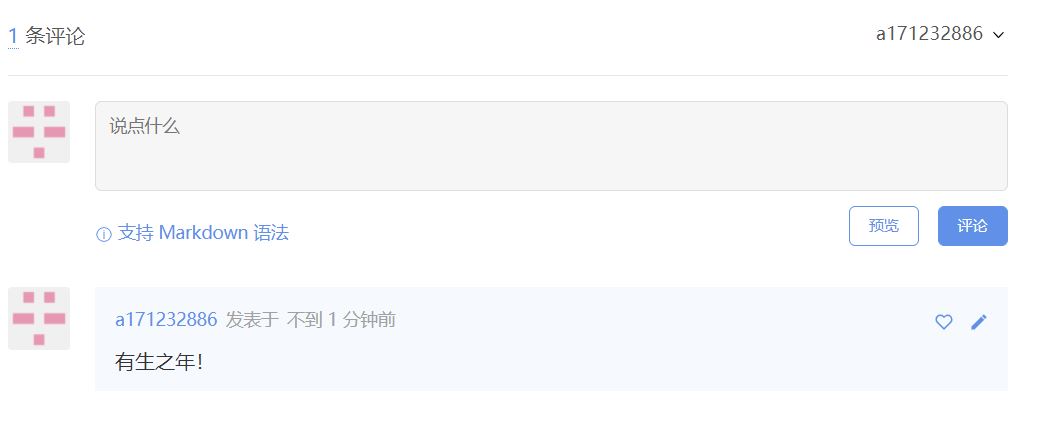
致谢
问题解答
Q:出现这种状况怎么办?

如果是,改为https://cors-anywhere.azm.workers.dev/https://github.com/login/oauth/access_token
因为github官方API,可能会限制调用!